Objects
As has been described a few times in this chapter, JavaScript has two kinds of types - primitives and objects. We've talked a lot about primitives, and we've mentioned objects a few times. In this section, we'll look a lot more closely at objects, and then over the next few sections we will look at specific specializations of objects.
If you are coming from an object oriented language, the word object has a specific meaning. Normally we think of it as an instance of a class - a class being a data type. In object oriented languages, we usually have built in classes and user defined classes - and in both cases we think of classes as blueprints for new data types. We create instances when we declare variables of that type.
JavaScript has a fundamentally different take on objects and object orientation. We are going to look at the most common and practical uses of objects, and then we will briefly discuss their implementation details.
Objects are just bags of properties
JavaScript code can create objects, without defining classes. While we will discuss actual classes (which are a newer feature of JavaScript), objects are mostly just instances of the Object type. As a programmer, you can put whatever properties you want in each object instance you create. There is no blueprint, no new type.
// Create a new, empty object
const obj1 = {};
// Create a new object with two properties
const obj2 = {a: 1, b: 2};
// We can add x as a new property just
// by setting it.
obj1.x = 7;
// Same with c, which can be added to obj2
obj2.c = "Hello";
// And a can be changed to have a string
// rather than a number.
obj2.a = "World";
In the code above, we highlight two concepts - property addition and changing property values. We are also demonstrating how const objects can be mutated, which might at first seem surprising.
Let's deal with those issue in reverse order. const obj1 is indeed declaring a new constant object, but the const is not referring to the object that obj1 points to, it's referring to the obj1 reference itself. Variables, whether they refer to primitives or objects, are just references. const obj1 means that obj1 will always refer to the object we've created, but the contents of that object are always free to change.
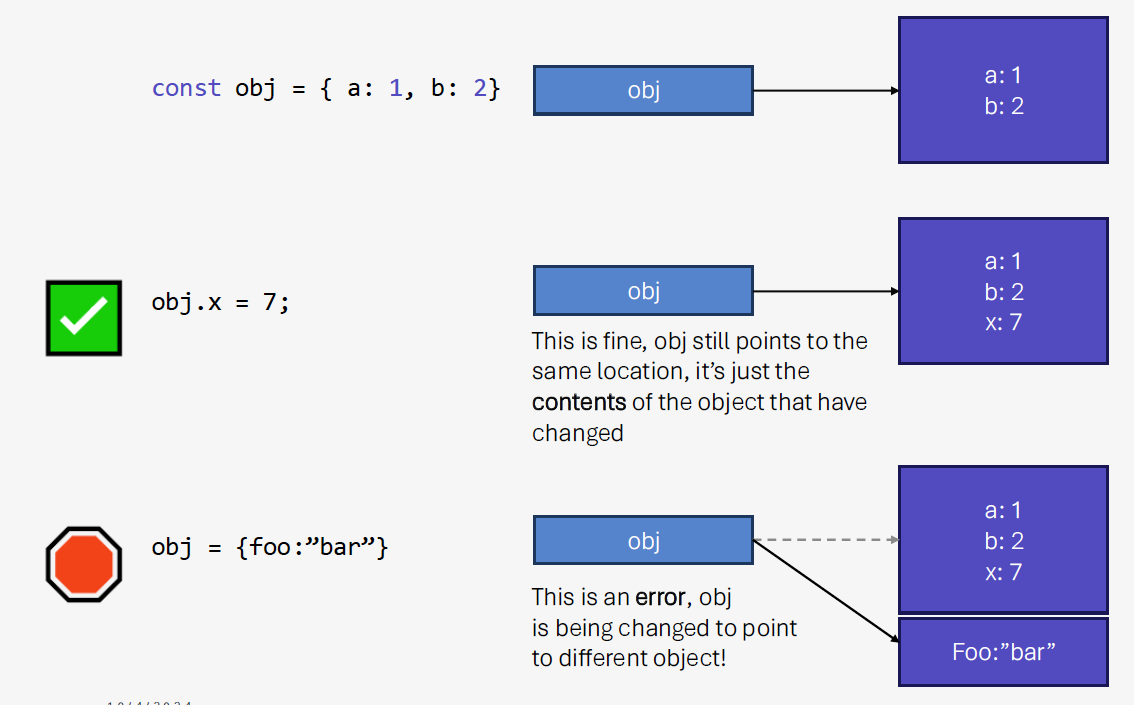
For example, the following code would violate the constant constraint:
const o = {};
// We would throw an error here. Even though it's still an
// empty object, when you create a new object with the literal {}
// notation, a new object is being created in memory. If o was
// declared with let, this would be fine - but const means o cannot
// point to or refer to a different location in memory.
o = {};
The following is fine:
const o = {};
o.a = 1;
We can also always change properties within an object. When we changed obj2.a in the original code above, we were changing the value that a refers to. That neither changes the object that obj2 refers too, nor does it cause any problem by changing the data type. This is for the same reason that let a = 1 can be followed by a = "hello" - we've already established that JavaScript variables can refer to data of any type over their lifetime.
BTW, there is also nothing wrong with this:
let a = 5;
a = {b: 9};
a = "hello";
In each of those statements, the variable a is being reassigned (let permits this). The fact that its being changed from a number, to an object, to a string is not an issue.
Finally, in the original code we demonstrated that properties could be added via simple assignment.
// Create a new object with two properties
const obj2 = {a: 1, b: 2};
// c can be added to obj2
obj2.c = "Hello";
This is perfectly normal, and expected in JavaScript. We create objects, and we add properties to them. We can also reference properties, and it is always safe to do so:
const obj2 = {a: 1, b: 2};
obj2.c = "Hello";
// There is no d property, so
// the value printed is `undefined`
console.log(obj2.d);
Here we see that undefined concept again. Accessing a property within an object that has not been assigned results in undefined being returned. In fact, you can almost think of every object as always having the entire infinite set of all possible properties already available - but that they have all been initialized to undefined. This of course is not how it works under the hood - but it is the behavior.
Remember:
- referencing a property of an object that was never set is ok - you get
undefined. - referencing a property of an undefined object is something quite different - and it will crash your program!
const o = {};
let x;
console.log(o.missing); // undefined
console.log(x.missing); // Program crashes, x isn't an object at all!
Object creation
Now that we've gotten started, let's look at all the ways that we can create objects in the first place.
The most common way is to use the literal notation:
const o = {};
Alternatively, some prefer to use const o = new Object(). This is using a constructor syntax that you might already feel comfortable with. It's OK to use, but it's verbose, and it isn't really any different than using the {} notation.
A third way is to use const o = Object.create(null). This is a more unusual case, and is very rarely used in practice. This syntax provides the ability to take advantage of some of the internals of how objects work in JavaScript - through a prototype system. We'll discuss this later on in this section, but in practice it's not used directly all that often in regular web development.
When creating objects, we are free to create them with any number of properties;
const x = 5;
const o = {
a: 10,
b: "Hello World",
c: null,
d: x
};
It is perfectly natural to do this, and it is quite useful to do so. Objects are used extensively in JavaScript code because they are so easy to create, they are flexible, and once you get the hang of them, very easy to use.
Object Properties
Object property names can be referenced using the . operator. Assignment and referencing works as you'd expect, with the reminder that you can assign properties that don't already exist, and you can also reference properties that don't already exist, without issue.
Object names, when they follow the rules of standard identifiers (start with alphabetical or underscore, no spaces, and limit characters to alphanumeric plus _ and a few others) can use the . operator, but actually property names can be even more flexible.
For situations where a property name must use a naming convention that does not adhere to the identifier syntax, you can use [] notation instead.
const o = {};
o["Hello World"] = 5;
console.log(o["Hello World"]);
The property name "Hello World" is not a valid identifier, and thus cannot be used with the . operator, but you can still use it as a property name. There are some use cases where this comes in handy, but generally you will want to stick to proper identifier names. The . operator is much more ergonomic.
The [] syntax for referencing object properties does have a nice use case though. Consider the code below, where a random property name is accessed:
const o = {a: 1, b: 2};
const name = Math.random() < 0.5 ? 'a' : 'b';
console.log(o[name]);
This code might appear odd (and yes, it's a bit contrived). We set a variable name to be be either "a" or "b", and then use the value of name to access the corresponding property.
Note that this is different than o.name, which would attempt to access the property called name - which is undefined. This literally is accessing either property a or b based on the value of name.
Checking for object properties
Accessing missing properties results in undefined, which in most cases is sufficient to determine whether an object contains a given property. The following is a common method of checking:
const o = { a: 1 };
if (o.b) {
//has b
}
This method can be error prone however, especially given JavaScript's type conversions. A safer way is to explicitly check for undefined with the ===
const o = {a: 0};
if (o.a ) {
// This will be skipped, because 0 is interpreted as false.
// If we were trying to check if a EXISTS, this would be
// an incorrect result!
}
// Instead, check explicitly for undefined:
if (o.a !== undefined) {
// a is present. Maybe it's 0, but it's there!
}
We can also make use of the in keyword to check if a property is present within an object.
const o = {a: 0};
if ('a' in o) {
// Yes, this branch will execute - there
// is a property called a
}
if ('b' in o) {
// This branch will NOT execute, there
// is no b property in o
}
The in keyword is the most accurate method of checking whether properties exist in an object - but it's not necessarily used as much as it should be in practice.
Removing Properties
We've seen that we can easily add properties, via assignment. Can we remove them? We certainly can, and there are two schools of thought.
- We can use the
deletekeyword.delete o.aremovedafrom the object. Any subsequent reference ofo.awill result inundefined. - We can also just set
o.ato beundefined-o.a = undefined. This has exactly the same effect, and may be faster - although most modern JavaScript runtime will optimize the inefficiency associated withdeleteaway.
The difference between the two methods comes up when we try to iterate over all the object property names found in an object - often called the object keys. It also comes up when using the in keyword, which is an alternative way to check if object properties are present.
const o = {
a: 10,
b: "Hello World",
c: null,
d: 20
};
// This removes a, it's no longer a property in o
delete o.a;
// This doesn't remove the property, it sets it to undefined.
o.b = undefined;
if (o.a !== undefined) {
// This will NOT print
console.log('o.a is present - check 1');
}
if ('a' in o) {
// This will NOT print
console.log('o.a is present - check 2');
}
if (o.b !== undefined) {
// This will NOT print
console.log('o.b is present - check 1');
}
if ('b' in o) {
// This WILL print
console.log('o.b is present - check 2');
}
// Prints b, c, d - a is not in o, but b still is.
for (let p in o) {
console.log(p);
}
In the above code, we are clearly demonstrating the difference between delete and setting the property to b. It's important to understand the difference. There's no one right answer, it all depends on context. delete truly removed the property, and the result is that in works (both as a boolean expression, and an iteration of object properties) as you would expect if the property was completely deleted. Setting the property to undefined keeps the property in the object, but sets it's value to undefined.
Pro Tip💡 Programmers tend to get really opinionated about their code. That's a good thing, it means they care. There are those that argue strongly that delete is better than setting to undefined, and those that argue strongly that it doesn't matter. You can decide - but here's something to think about: It's generally antithetical to the idea of undefined to explicitly set something to undefined. The meaning of undefined is that the programmer has not set it. null is supposed to be what is used when the programmer has explicitly set the value to nothing. So, wouldn't it be more accurate to set a property to null rather than undefined? In which case, the distinction between the delete operator and setting the property to null is far more significant. Food for thought...
Nested Objects
Object properties can be anything. They can be primitives, or other objects. It's quite common for objects to contain other objects, which contain other objects. There are no restrictions (one caveat, see below).
const obj = {
a: 5,
b: 10,
c: {
x: "hello",
y: "world"
}
}
const foo = {a: 10, b: 20, c: 30};
obj.bar = foo;
console.log(obj.bar.b); // Prints 20
The one thing to watch out for with nested objects is circular references. They are permitted. They are also a great way to introduce some really nasty bugs - so you need to be careful!
const root = {
parent: null,
data: {...}
}
const child = {
parent: root,
data: {...}
}
const grand_child = {
parent: root,
data: {...}
}
// So far, so good. Each object has a reference to it's "parent".
// But now let's stitch them together the other way
root.child = child;
child.child = grand_child;
grand_child.child = null;
// Conceptually, there is nothing wrong with this at all
// However, we need to be careful about iteration.
// Will be called recursively
function visit(obj) {
// Iterates each object, prints the key,
// and descends into the object itself
for (let name in obj) {
console.log(name);
visit(obj);
}
}
visit(root);
// We'll never get to this line... visit is an infinite loop,
// because root has a child, and that child has a parent, and
// they are pointing to each other!
Serialization and Deserialization
The example above is a starting point for a better way to print out objects (the circular reference notwithstanding). We've already seen the decidedly unimpressive toString method for objects - which prints [object Object]. It's pretty common that we'd want to print (maybe for debugging) the entire contents of an object. That's easy, with the JSON built in object.
JSON stands for JavaScriptObjectNotation. JSON has actually replaced XML in most areas of software development as the preferred way to store structured, hierarchical data as text - in any programming language, because it is so intuitive and flexible. It looks just like how we declare a nested object in JavaScript - with the exception that property names and all values are quoted.
const obj = {
a: 5,
b: 10,
c: {
x: "hello",
y: "world"
}
}
const foo = {a: 10, b: 20, c: 30};
obj.bar = foo;
console.log(JSON.stringify(obj));
That code prints the following:
{"a": "5", "b": "10, "c": {"x": "hello",
"y": "world"}, "bar": {"a": "10", "b": "20", "c": "30"}}
The stringify method can also accept parameters to help format the text.
const obj = {
a: 5,
b: 10,
c: {
x: "hello",
y: "world"
}
}
const foo = {a: 10, b: 20, c: 30};
obj.bar = foo;
console.log(JSON.stringify(obj, null, 2));
That code prints the following:
{
"a": "5",
"b": "10,
"c": {
"x": "hello",
"y": "world"
},
"bar": {
"a": "10",
"b": "20",
"c": "30"
}
}
You can learn more here
stringify is efficient, and is incredibly useful for serializing data - taking a complex object and turning into a language and platform agnostic string, which can be sent over a network, stored to disk, or even dropped into a database. We will use JSON a lot.
Given a JSON string, we can also easily parse it with the JSON.parse function. Giving parse a JSON string will result in an Object being returned. This process is referred to as deserialization. JSON started in JavaScript, but all modern programming languages either have built in, or standard extension for JSON serialization and deserialization. JSON is an incredibly popular method of moving data between programs, devices, and languages because of the ubiquity of serialization and deserialization capabilities, and it's relative simplicity as a format.
// Using template literal ` just because the string has double
// quotes already in it. In a real world example, you would be
// getting this string from somewhere (disk, user, etc), since
// otherwise, you'd have just written it as an object literal
// in the first place!
const string_from_somewhere = `"{"a": "5", "b": "10, "c":
{"x": "hello", "y": "world"}, "bar":
{"a": "10", "b": "20", "c": "30"}}"`;
const obj = JSON.parse(string_from_somewhere);
console.log(obj.bar.b); // Prints 20
Cloning
JSON.stringify and JSON.parse have often been used as a way to clone objects. The assignment operator = in JavaScript, when used with objects, performs a shallow copy - it's simply setting another reference to the same exact location in memory.
const o = {a: 2, b: 0};
const u = o; // Shallow copy
o.a = 5;
console.log(u.a); // Prints 5, since u points to same object as o
What happens when we want to create a distinct copy of o instead? For such a simple object, it's trivial - we could iterate properties manually - but that's not reasonable for large, nested objects. The way most programmers did this (until relatively recently) was to leverage JSON itself.
const o = {a: 2, b: 0};
// Turn o into a string, then parse the string
// JSON.parse returns a new object.
const u = JSON.parse(JSON.stringify(o));
o.a = 5;
console.log(u.a); // Prints 2, since u refers to distinct object
JSON.stringify is susceptible to circular references, which is one of the reasons we need to be careful about them. Using serialization and deserialization will fail with circular references. The JavaScript language has more recently been updated to include a structuredClone global function, which is a superior method of creating deep clones of complex objects. It's can be more efficient than using JSON.stringify and JSON.parse, and it also is more robust - in particular it can handle circular references gracefully.
const o = {a: 2, b: 0};
const u = structuredClone(o);
o.a = 5;
console.log(u.a); // Prints 2, since u refers to distinct object
- structuredClone - Mozilla Developer Network
Methods?
If you are coming from an object oriented language with classes, you are probably wondering where the class methods are. Objects usually have data and methods. The JavaScript object does have several methods already defined. We saw the toString method, for example. There are a few others, which you can take a look at here (we'll encounter some uses for them later)
- Object Reference - Mozilla Developer Network
You can also add functions to objects, and we will take a look at that later in this chapter when we focus on functions themselves. The syntax will be familiar to you.
Other types of objects
There are some helpful specialization types of objects, but they are all objects. These types of objects have their own constructors and their own methods, and we will revisit how they are built behind the scenes later on when we discuss prototypes and classes towards the end of this chapter. Some good examples include:
The primitives also have their own object specialization counterparts - with their own constructors and their own methods.
Before closing out this section, let's look at the following example of using property names with the [] syntax rather than the . operator. Recall, by using the [] syntax, we can use properties that are not valid identifiers - like strings with spaces, strings that start with numbers, or even numbers themselves.
const o = {};
o["hello world"] = 1;
o["9lives"] = 2;
o["6"] = 12;
o[3] = 18;
Look closely at that last one.
o[3] should looks like something pretty familiar to you.
That looks like an array.
const a = {};
for (let i = 0; i < 10; i++) {
a[i] = i*i;
}
console.log(a[5]); // prints 25
Since object properties can be numbers, we've essentially created an array-like structure out of a plain old object. In JavaScript, arrays are just objects. They do have some specific syntax that differentiates them from objects - but they are just specializations of objects. They have all the same features of objects, just different conventions!